休み明けで Excel を起動すると PowerQuery が更新されていました。
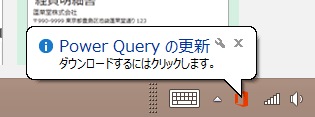
コピペですが更新内容はこちら。( ついでにダウンロードはこちら )
- New Data Sources
- Updated “Preview” functionality of the SAP BusinessObjects BI Universe connectivity
- Access tables and named ranges in a workbook
- Improvements to Query Load Settings
- Customizable Defaults for Load Settings in the Options dialog
- Automatic suggestion to load a query to the Data Model when it goes beyond the worksheet limit
- Preserve data in the Data Model when you modify the Load to Worksheet setting of a query that is loaded to the Data Model
- Improvements to Query Refresh behaviors in Excel
- Preserve Custom Columns, Conditional Formatting and other customizations of worksheet tables
- Preserve results from a previous query refresh when a new refresh attempt fails
- New Transformations available in the Query Editor -- Remove bottom rows
- Fill up
- New statistic operations in the Insert tab
- Other Usability Improvements -- Ability to reorder queries in the Workbook Queries pane
- More discoverable way to cancel a preview refresh in the Query Editor
- Keyboard support for navigation and rename in the Steps pane
- Ability to view and copy errors in the Filter Column dropdown menu
- Remove items directly from the Selection Well in the Navigator
- Send a Frown for Service errors
いくつかの新機能があるみたいですが、ちょっと気になったのが "Improvements to Query Refresh behaviors in Excel" の部分。
例えばクエリの結果に対してデータバーで色付けなんかをしているような場合、これまでは最新の状態に更新すると書式ごと書き換えられていたのですが 今回からはちゃんと書式が適用されたままになります。( セルの幅なんかは元に戻ってしまうようですが...)
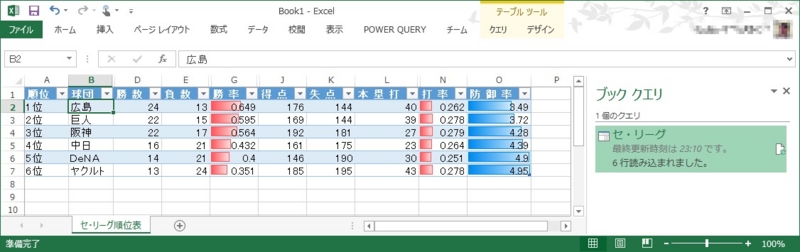
(余談ですが セ・リーグでは本日時点で広島カープが 1 位です。そして おそらくこのまま逃げ切ります。)
定型の資料なんかを作っている場合に重宝しそうですね。